A representative from Marble Jar sent me an email about 2 weeks back asking if I could review their new app for the iPhone and iPad. After a bit of back and forth getting me a promo code for the app and my little holiday to beat the heat with Jack in my parents’ air conditioned home, I am back at home and ready to write the review.
I’m writing this as I play with the app on my iPad. I don’t have an iPhone so this review will focus on the iPad experience.
It’s disappointing that the app is optimized for use on the iPhone as opposed to the iPad. As such, it is a phone sized display on a black background, the text input is phone sized as well. I evidently need to cut my nails as I kept hitting the wrong letters while logging in. It also does not change orientation. My preferred iPad orientation is landscape and it is only offered in portrait.
Creating an account is an easy process and once logged in, I am taken to my ‘shelf’ where there are already some jars with example goals, such as ‘calm mom’ and ‘morning routine’ to inspire my own goals. These can be edited or I can add a new jar if I need to.
At the bottom of the app screen, there are 3 icons – tips, add jar, and settings. Tapping on ‘tips’ brings me to a screen where I can learn how to use the app. I’m not sure if this is because of the iPhone size on iPad or not but when I tap on any of the 3 options: ‘Parenting on Track’, ‘Using Marble Jar’, or ‘Setting up a Jar’, I am only provided with a partial ‘tip’, it ends in mid-sentence and no amount of tapping or scrolling gets me any more info. The ‘Shake to Refresh’ instruction doesn’t seem to work either. I’ve given this iPad shakes ranging from the delicate to the hardy and nothing refreshes.
I suppose I could go to the website to find out how to use it but I really shouldn’t have to.
So I start to play around with adding a jar and creating goals and actions. It is pretty easy to figure out, though it took me 2 tries to realize that I could slide a slider to a max of 30 to require more than one marble to fill my marble jar :) Once a jar is filled, there is a little audio celebration.
And that is pretty much it. All in all – not a great app for the iPad as
a) it doesn’t seem to work properly (missing parts of tips, no shake to refresh action)
b) it is really too small for the iPad.
The overall concept of creating goals with actions to achieve those goals is a nice one. I can see some kids really liking the idea of getting to put a marble into a virtual jar on their parent’s phone as an action is achieved as opposed to having to wait until they got home to a real life marble jar. However it is too easy to put in more than one marble by accident (I did it twice while playing with it just now) and a real, physical jar of marbles (or bag of marbles if one wants to keep it in a purse) that we can touch and see is more motivating. Kids like to touch and hold. It makes the attainment of goals more tangible.
So all in all, I’m not a huge fan of this app and won’t be using it. But you should play with it for yourself, it may be for you. It will cost you $2.99 in the iTunes app store, link at the top of the page.
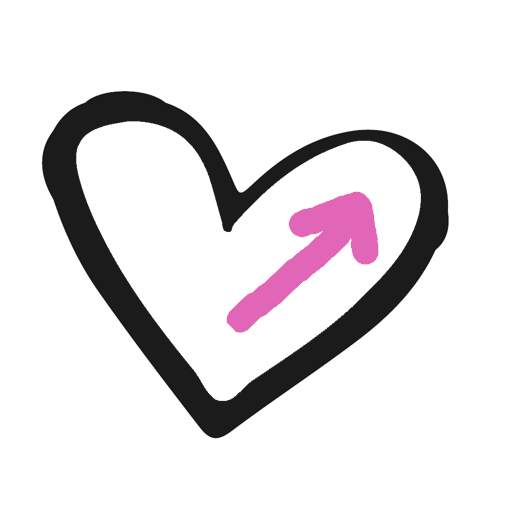

Leave a Reply