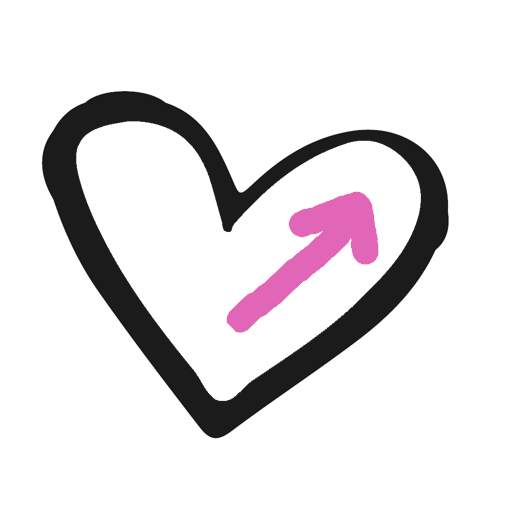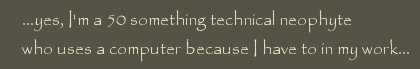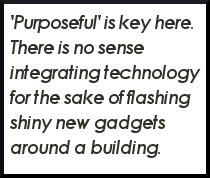I’m teaching a class on creating a radio show and podcasting. I’m working with 11 enthusiastic and interested adult learners and I’m quite excited about it myself. Yesterday was our 2nd meeting.
I’m teaching a class on creating a radio show and podcasting. I’m working with 11 enthusiastic and interested adult learners and I’m quite excited about it myself. Yesterday was our 2nd meeting.
Let me tell you a little story about teaching and technology…
My plan was 3-fold:
-
Talk about commitment to the course
-
Each person to choose which part of the show they would be working on (basically create work groups)
-
Begin some research
The first two parts were easy, the components were me and them. It was the last section that proved…challenging. And guess what? That last section involved a 10 minute presentation. It required technology. And the technology wasn’t cooperating. I realized it wasn’t cooperating an hour before the course so I did have time to place the presentation on individual laptops for students to view at their tables. The thing was, I wasn’t planning on needing headsets. There was audio. At one point in the presentation I say, “You must be fed up of hearing my voice by now …” When I heard it an asynchronous 6 times I laughed out loud and so did the students. It’s a good thing they have a sense of humour!
Other little things… laptops kept logging out (need to remember to shut off the logout feature) during the class, some of them decided to do the Windows update thing and re-started mid lesson.
Like I said, at least we all had a sense of humour and I knew what was going on nevertheless it was still very frustrating. I had spent a week preparing for this class, not a week straight but on and off for a week. I had an idea of what I wanted to do and it really should have gone off without a hitch but it didn’t.
And. Capital A ‘And’ here… I am a technology consultant. I understand that things sometimes don’t work and the majority of the time I can work around that And still, I was met with this frustration.
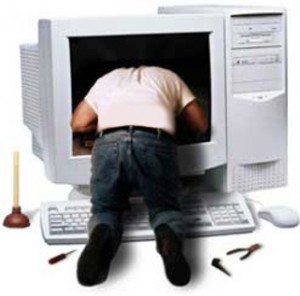 When teachers tell me their own stories of how technology trumped their lessons I know that they are less and less willing to try it again. It is frustrating to put so much time into something to have it fall apart because a wire is missing, a network is down, a button they don’t know about needs to be pushed, an ActiveX control needs to be allowed to run, a program needs to be updated, a this, a that.
When teachers tell me their own stories of how technology trumped their lessons I know that they are less and less willing to try it again. It is frustrating to put so much time into something to have it fall apart because a wire is missing, a network is down, a button they don’t know about needs to be pushed, an ActiveX control needs to be allowed to run, a program needs to be updated, a this, a that.
So where do we go from here?
Is it about teaching teachers how to troubleshoot all of that? It would be nice if everyone knew how but I’m not sure if that is a very practical answer.
The largest protest I hear from teachers about their day is that there is not enough time to do anything. We know that there isn’t. Teachers have so many responsibilities, a mere fraction of which is the hours of time where they are physically tied to their classrooms and the rest generally gets done on their own time. We know that. So throwing more training at them that requires them to use their precious out of class time in order to learn how to troubleshoot technology that they perhaps do not even want to use well…I think that is problematic.
So again. Where do we go from here?
For myself, I am in the process of creating a webpage for the course where I will drop any resources. I’ll be expecting the learners in the course to access any presentations there. It’s something they can do during class time, at home if they have computers, on their phones, whatever their preference or requirement. This way the theory won’t be trumped by the tech. As well, the class time will be reserved for collaboration, creation, and questions.
But that is me. I teach one little course a week. And I am a technology consultant.
Where do we go from here when it comes to working with educators and supporting them with not only the opportunities but the challenges of using technology in the classroom?