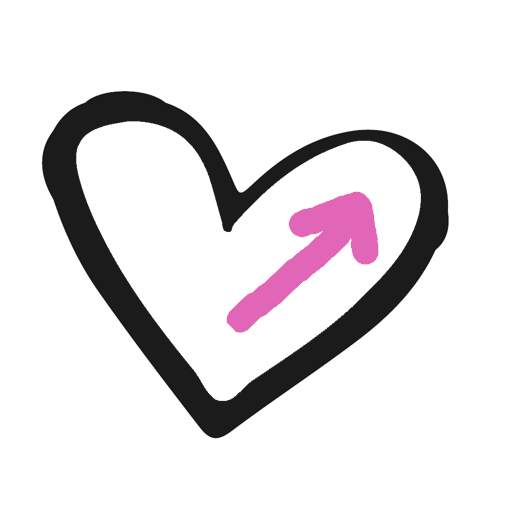These twitter birds were created by Luc Latulippe and are available as a free download on his site. Click the image to go there.
These twitter birds were created by Luc Latulippe and are available as a free download on his site. Click the image to go there.
Really. I am afraid to hit my feed reader. In the past if I missed a day or two I’d be overwhelmed with the amount of information that fed into my system once I clicked update. And now it’s been ages since I’ve checked my feed reader. I see the link to it right now on my desktop panel and I consistently, consciously, studiously ignore it.
I now read blog posts as I see them announced on twitter, either by the authors themselves – ‘New blog post tweet, tweet, tweet…’ or, more emphatically (not quite the word I am looking for but it will do until I find it), by others referring those in their network to ‘Read a great post about … tweet, tweet, tweet’.
I trust this process way more than the feed reading process. I trust Marcy and Miss Teacha and Linda and Mike and Jacques and Jose and Kevin and John and…. there are so many people who refer me to good posts all the time.
The point is I trust this process over the arbitrary new post count next to the blog title in my reader. I trust this process to point me towards cutting edge, or sometimes just plain amusing, blog posts by people both in and on the edges of my learning network. The post has been read and subsequently reviewed (via the existence of the tweet) by someone I trust to have discriminating judgement or taste or however you want to dice it on subjects educational, or musical, or artistic, or doggy. It is a people centered process. I trust the process because I trust the people who keep it going.
So bye bye feed reader – and the overwhelming nature of it for me, how unnecessary. As long as twitter remains relevant as a space for communication that is how I will get updates on what to read. It suits me just fine.