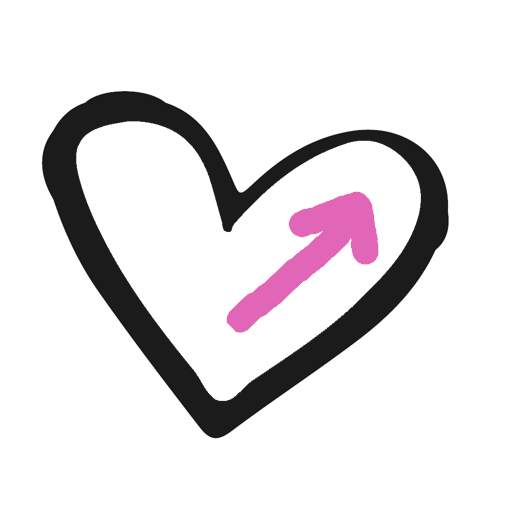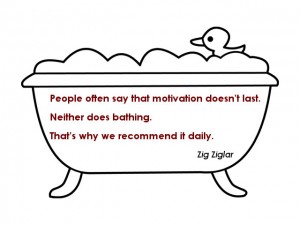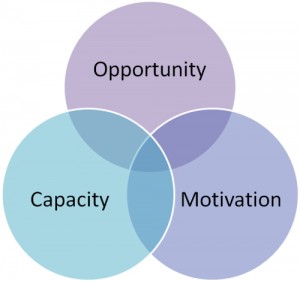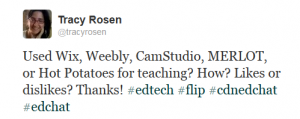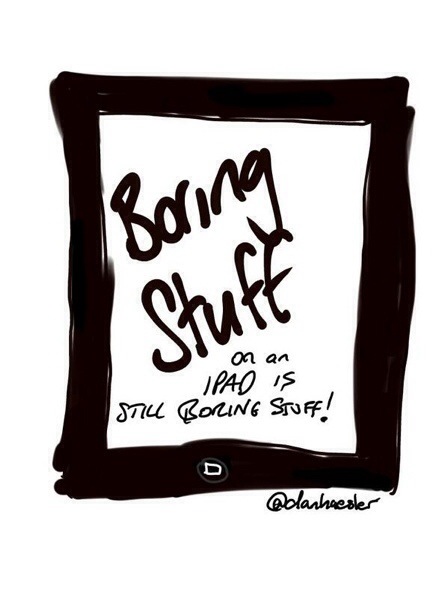I have seen so many charts and frameworks and documents and infographics around AI that no wonder many in classrooms are simply prone to banish it from between their walls.
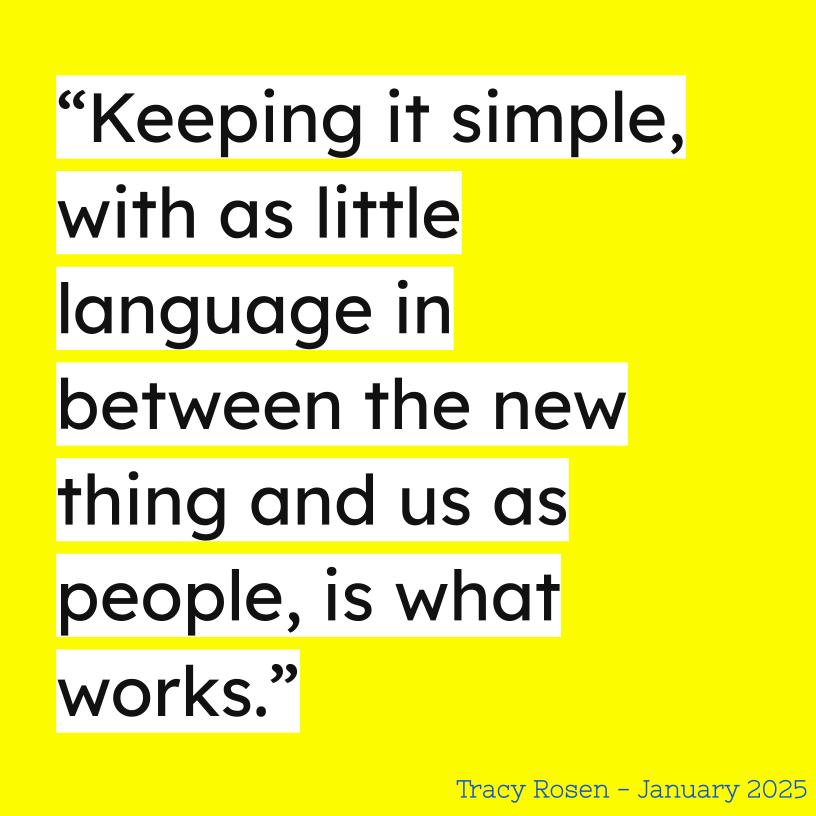
This morning, I spent about 15 minutes listening to a podcast on AI literacy for educators by Greg Kulowiec ** and he broke it down into 4 key areas:
- Tinkering (with curiosity)
- Understanding (where does the info come from)
- Evaluating (be critical)
- Morals & ethics (determine your comfort levels when using it)
And that’s it – we need to remember that every time there is something new we need to get to know it, critique it, and check in with ourselves if we are comfortable using it. Not so much as in personal comfort levels but as in am I ok putting my name to this or asking students to use this?
It’s no different for AI. And I think this framework can be used with any new learning.
Keeping it simple, with as little language in between the new thing and us as people, is what works.
I also liked how he focused on the fact that AI is a set of tools. As tools, we determine how we use them. And we can only do that by getting to know them.
I’m starting to think about this visually, too, as a drop of water rippling outwards. With the process repeating as it ripples outwards, old knowledge folding into new.
**I like text to refer back to after – and sometimes during – listening, so I made a transcript of the podcast with Revolvdiv chrome extension. It worked like a charm – and quickly! You can read the unofficial transcript I made here.