 I had never heard of “assistive technology” until Andrea Prupas reached out and introduced herself to NextMontreal. I looked at Andrea’s site and company, inov8 Educational Consulting and was particularly intrigued by the references there to mobile devices (including iPads). I’ve seen my own kids use an iPad and it’s an incredible experience; they instinctively get it and can dive into all kinds of apps within seconds. So it makes complete sense to me that iPads and similar touchscreen, handheld devices could be used to help children with learning disabilities. And the possibilities are quite amazing.
I had never heard of “assistive technology” until Andrea Prupas reached out and introduced herself to NextMontreal. I looked at Andrea’s site and company, inov8 Educational Consulting and was particularly intrigued by the references there to mobile devices (including iPads). I’ve seen my own kids use an iPad and it’s an incredible experience; they instinctively get it and can dive into all kinds of apps within seconds. So it makes complete sense to me that iPads and similar touchscreen, handheld devices could be used to help children with learning disabilities. And the possibilities are quite amazing.
One of our goals with NextMontreal is to introduce everyone to a broader spectrum of technology and how it can be used. We said from the beginning, “This isn’t just about web and mobile startups.” So Andrea’s story and experience is interesting – although not a technologist, she’s actively using technology in her business, and doing so in unique ways. It’s a story worth sharing.
NextMontreal: What is assistive technology?
Andrea Prupas: Assistive technology is a broad term for any device that helps an individual bypass the challenges associated with their disability. There are multiple categories of assistive technology, designed for different populations and different purposes. The assistive technology that inov8 Educational Consulting uses can be divided into two categories: “learning and educational aids” and “augmentative communication aids.” Learning and educational aids are specifically designed to help an individual actively engage in the learning process and overcome academic difficulties. Augmentative communication aids are technologies that provide individuals with an alternative method of understanding or communicating language.
Assistive technologies must meet the specific needs of an individual that requires it, and not the other way around. Our key guiding principle with assistive technology recommendations is: person first, technology second.
NextMontreal: What does inov8 Educational Consulting do?
Andrea: inov8 Educational Consulting works with families and their children with special needs, to use assistive technology tools to educate and empower. We help these families to provide the most effective learning environment for their child. We are highly specialized and work with children with diverse learning needs. Many of our clients are children with learning disabilities, autism spectrum disorders, language disorders and developmental delays.
We offer two types of specialized services. Our parent seminar series, called “succeed@school” is designed to inform families about specific hardware and software available in the area of special education (for example, using an iPod as a communication device or using a specialized piece of software to develop math skills). Our other service is private consultations for families. We will work one-on-one with the family and child, integrating the software/hardware into the school curriculum or into their home environment (for example, we will show the student how to produce an essay with the use of the software, or we will show the family how to customize a communication app to suit their child’s home environment).
Above all, we always take a pedagogical, personalized approach to the use of technology. The most well-designed, innovative tool might not be well suited to the needs of a specific child. That’s why it’s critical to perform a comprehensive assessment to determine which tools would be most effective.
We are proud to say that we are a consulting company specializing in mobile and portable devices such as the iPod Touch and iPad as well as standard computers. We will customize a package on these products for an individual child, based on his or her needs. These applications are research-driven, highly interactive, powerful, mobile and effective; and they can have a significant impact on learning for students with special needs.
NextMontreal: How do you leverage technology for educational purposes? Can you provide examples of work you’ve done with customers implementing technology solutions for education/assistive learning?
Andrea: My background and expertise is in special education, and as a consultant I work with the principle that the technology has to support the pedagogy or curriculum. It’s not about the latest, coolest app. Rather, it’s about research-informed design of applications that are based on sound pedagogical practices. A number of the apps on Apple products were developed based on effective pedagogical practices in education. For example, Proloquo2Go, an augmentative communication app on the iPad or iPod, was developed because picture-based communication is a research-based, successful method of teaching children with communication disorders to communicate. The technology revolutionized this methodology; picture-based communication is now small, portable, easy to use and easily customizable.
We use software that has a strong research base. For example, another software that we use was designed and tested with students with severe reading disabilities. The software is very powerful; it can correct spelling and grammar errors extremely accurately as it works from a database of common errors that individuals with reading disabilities will make.
Our work has been primarily with families and children in the area of communication, and academic skills. We have students who have difficulty with organizational skills, and knowing where to begin when it comes to producing a piece of writing. Software that allows a student to visually organize their work prior to writing has been successful with a number of our clients. We also have students who need picture support for reading and writing. With this software, a picture is inserted into the text as a student types, maximizing comprehension. We also have students who are using picture communication systems, but want a more mobile and customizable solution with the iPad or iPod.
NextMontreal: What are the best assistive tech/learning apps on the iPhone/iPad?
Andrea: There are so many excellent educational apps in different areas, so that’s a really tough question…but here are some of our top applications for five different areas.
- Augmentative Communication – Proloquo2Go is the most comprehensive and powerful communication app to date. It is a full communication system in one app, at a fraction of the cost of traditional communication systems that allows the child to communicate with pictures. It’s effective on both the iPod and iPad for different reasons; the smaller devices allow for more mobility; young students can carry it easily. Installed on the iPad it allows students with fine motor difficulties greater access.
- Behavioural Intervention – A great application in this area is Model Me Going Places. This app shows slide show models of children displaying appropriate behaviour. It is based on research in video modeling that has been proven very successful with children with autism.
- Fine Motor Skills – IWriteWords is an excellent app that allows the child to practice writing letters, numbers and words. The child traces the letter on the iPod or iPad with his/her finger. This program is very well designed with excellent results; some schools in the US have reported implementing them in Kindergarten classes for all students. The progression is based on current research in teaching pre-writing skills, and the hands-on interactive activities are excellent for students who have difficulty writing with a pencil. Originally designed for the iPod Touch, the iPad makes the application even more effective by allowing for more movement when tracing. Kinesthetic and tactile writing activities are especially effective for students with special needs.
- Voice Recognition – Dragon Dictation is the premiere app in this area. Originally designed as a business tool, it will transfer spoken language into text on any of the Apple hardware, and it allows you to then e-mail your text or send it as a text message. It is a very versatile tool that can be used on a laptop computer or mobile device. It is amazingly accurate and a great tool for students who have reading disabilities, or who are unable to write due to physical disabilities. We use this software to work with students with learning disabilities who have great difficulty with the writing process.
- Organization – MyHomework is a great app. This tool was not designed necessarily for students with learning disabilities but can be very effective with upper elementary and high school students who need to keep better track of their homework.
- Reading, Text to Speech – The Read2Me App allows you to import your own text file (even from the web) into the iPod or iPad, and will read the text aloud. This is helpful for students who might be weaker readers but are able to understand the meaning of the text through listening.
NextMontreal: How do you validate new software or apps to verify their benefits?
Andrea: We follow assistive technology blogs in order to get the latest information on new apps and products. We read reviews from both the technology and education sectors, from parents, teachers, software companies, university researchers, consultants, etc. We also feel strongly about reviewing the research behind the software/app to see if it is based on valid, sound evidence. We attend conferences in the area of assistive technology-these are hands-on conferences that allow you to try the hardware and software through training sessions. Then we work with the software or app ourselves, and we encourage our clients to try it before they buy it.
NextMontreal: What kind of hardware is there in this space? Can you provide some examples?
Andrea: The hardware leader in the mobile device market has been Apple for the past few years. Their devices range in cost and features to provide consumers with numerous options from the iPod Touch to the iPhone and the iPad. However, learning software for students with special needs is not limited to mobile devices. Any desktop or laptop computer can take advantage of different software available to reduce barriers to learning.
NextMontreal: How have you seen technology benefit children with special needs?
Andrea: What motivated me to start this company is the enormous impact today’s specialized assistive tools have on a student’s learning.
I have seen technology benefit students in four areas:
- Communication – A communication tool allows a student to express his/her wants and needs. Children who are non-verbal or with limited verbal skills can express themselves, sometimes for the first time.
- Autonomy – When there is a good match between the technology and the student, they become more independent and involved learners. They are able to work through academic or social tasks with support from the technology.
- Academic skills – When technology is effectively applied for a specific area of difficulty, academic skills improve. For example, we use specialized reading software for children with autism who need a different learning approach to reading. When their reading improves, skills in other areas improve as well.
- Self-confidence – Children with special needs have sometimes struggled their entire school career with academic skills. The effects on their self-confidence and self-esteem can be devastating. These tools give them the opportunity to be successful learners, and they feel confident as a result.
NextMontreal: What’s the market opportunity for tech companies developing applications (software, mobile apps) for assistive learning?
Andrea: In order to work effectively in the area of assistive technology, tech companies need to partner with experts in the educational field to develop software targeted towards specific needs. Development of apps for Apple’s mobile devices is an area that is exploding. As of this April, Apple sold 50 million iPhones and 35 million iPod Touches. In the first three months after the iPad release, Apple sold 3 million devices. Canadian statistics indicate that the prevalence of autism spectrum disorders is at more than 1 in 200 people, and 1 in 10 Canadians have a learning disability. Together, these statistics provide an indication that there is enormous opportunity for companies interested in developing assistive technology.
Do you see a lot of active development in the assistive technology market? Are there a lot of startups in the space? Or are there incumbents that rule the market?
Andrea: In the assistive technology market, there have been several companies that have dominated the market for years, and continue to do so in specific areas. These are a few examples: Mayer Johnson (BoardMaker) Don Johnson (Co:Writer, Read:OutLoud) Cambium Learning Technologies (Kurtzweil), Crick Software (Clicker5, WriteOnline), and Freedom Scientific (Wynn).
However, there are new players that emerge every year; Ginger Software is a newer company that has, in my opinion, developed one of the most innovative and effective products to date for students with reading disabilities. In addition, companies that have traditionally developed print-based reading and math remediation curriculums and products are now breaking into the software market.
New companies developing applications on Apple products would be, in my opinion, considered to be “start-ups” in the assistive technology market. Some companies have simply transferred their technology into an “app” format in order to be compatible for mobile device. However, other companies, such as AssistiveWare (Proloquo2Go) have designed completely innovative apps based on best practices in special education. Therefore, there is great opportunity for new companies (both start-up and established) to develop the market.
NextMontreal: Where do you see the next 5 years in terms of assistive technology? And what’s the future hold beyond that?
Andrea: Software is becoming more and more flexible, providing multiple solutions for an individual; for example a piece of writing software can include multiple advanced features that will take the student through the entire writing process fully supported, from note taking to the final writing product. Mobility, portability and touch interfaces have gained in popularity and are only going to increase. In addition, these tools are highly accessible, engaging, easy to use and low-cost. The possibilities are endless…in the next decade we will see incredible advances. This is great news for our students who will move on to new opportunities and experience success due to the development of new assistive technologies.
Related posts:
- CQDM Helps Launch Four Research Projects
- Ubisoft Montreal Leads the Technology Changes in Gaming
- An Introductory Guide to Technology Transfer
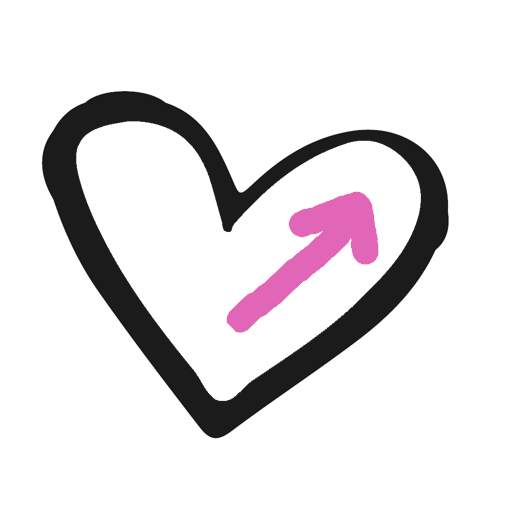
 I had never heard of “assistive technology” until Andrea Prupas reached out and introduced herself to NextMontreal. I looked at Andrea’s site and company,
I had never heard of “assistive technology” until Andrea Prupas reached out and introduced herself to NextMontreal. I looked at Andrea’s site and company,
[…] more here: Assistive Technology Helps Kids with Learning Disabilities – An … Tags: helps, helps-kids, interview, learning, learning-disabilities, technology Leave a Reply […]
[…] Post on November 16th, 2010 by msmeganb I was very impressed by the article I read titled “Assistive Technology Helps Kids with Learning Disabilities – An Interview with Andrea Prupas”, in this article is discusses what Andreas job is and what types of assistive technology is best. One thing I found very interesting in the use of the ipad/ ipod, I never knew there were so many different apps that would be available to help students with special needs. One app is called the Proloquo2go and this is a full communication system in just one app that allows children to communicate with pictures. It is only a fraction of the cost of other communication systems and the fact that it is available on the ipad and ipod allows for mobility. The other app I found very interesting is called Model Me Going Places and this would be very successful with students who have autism or aspergers. It is a slid show that has several different pictures displaying model behavior and how you should behave in different situations. Overall I found this article very interesting and helpful and there are several more ideas present so I have provided you with a link below to check it out! Read more […]
[…] to be among one of the first companies to be interviewed and profiled with their article, “Assistive Technology Helps Kids with Learning Disabilities – An Interview with Andrea Prupas” which has continued to drive traffic to our site over the last few […]